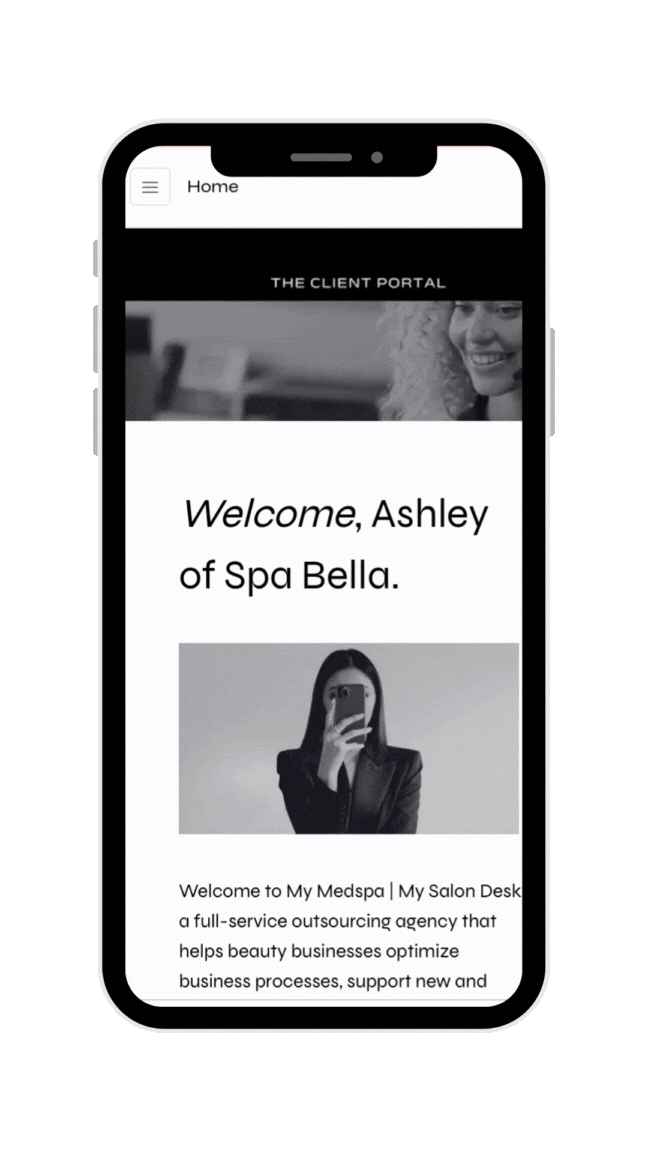Live Support.
For simple issues, feel free to initiate a call using the widget at the bottom left of your screen. If we are busy, feel free to leave a message to us within your client portal or in the form below.
View My Messages.
Access the Client Portal to view details regarding your messages and your updates from the Receptionists handling your calls - follow-up on any questions or tasks.
Manage Your Account.
If you need to adjust your payment method, make changes to your billing contact information, download previously paid invoices, etc. you may click the button above (scroll up).
Update My Profile.
If you need to change how your calls are answered by updating your business details, specials + promotions, etc, use the form within the Portal or send an email.
Most of our clients use VoIP phone platforms that make call reports easily accessible. If you use a landline or cell phone and want to know your Plan usage, send us an email (concierge@mysalondesk.com) or message above.
We will always reach out to you within 5-10 calls of your balance being exhausted, and then again when your Plan is fully used.
Send us an email (concierge@mysalondesk.com) or message above.
Please note that we ask for 5 business days to make any software adjustments. Be sure to review our Software Protocol to ensure that your chosen software is compliant! We recommend consulting us BEFORE you select a new software.
Please note that monthly Plans include our STANDARD SERVICE; requests to enable custom modifications that fall outside of our established standards will ONLY be considered within Plans in term commitments. Custom modifications include:
- Requests to handle certain calls in a different manner
- Scripts and sales trainings
Our call center is powered by advanced HD VoIP technology with a 100% uptime SLA, so call quality issues are thankfully non-existent on our end. If your callers are complaining about call volume, or that they aren't being greeted at the start of the call, you are probably using a Multi-Step Forwarding Cascade.
Multi-step forwarding cascade (where calls are not directly forwarded from your business number to us, and instead pass through other forwarding numbers first) are common with call tracking software; call quality issues are extremely common when forwarding via multiple VoIP numbers. For this reason, all Multi-step Forwarding Cascades are expressly PROHIBITED without prior approval from our IT Team.
Send an email to hello@mysalondesk.com, or initiate a web-chat with our Concierge Team. Please note that:
- Plans with 50-55 monthly calls should anticipate a 24-hour turnaround
- Larger Plans can expect a response within 4 hours (during regular Concierge Team hours)
my salon desk ™
CURRENT CLIENT HOURS
MON - FRI 10 AM to 5 PM EASTERN
Client Portal available 24 / 7
We do experience high contact volumes mid-day, but rest assured that we'll always return your contact swiftly!